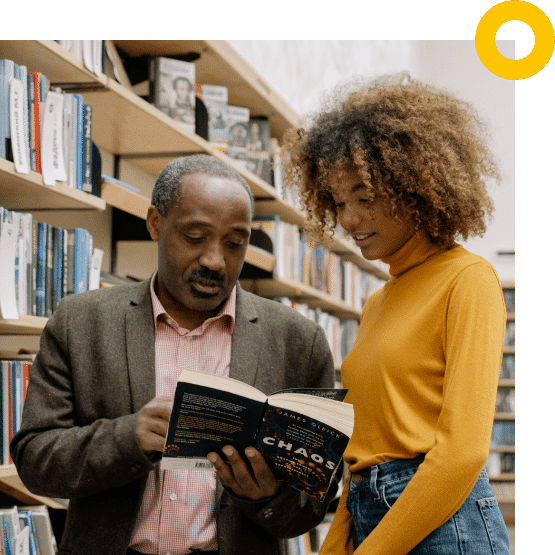DCA
(DIPLOMA IN COMPUTER APPLICATION)
Basic Computer Courses
Display the courses provided by your institution in this section.
The view more button can be linked to Course listing Page.

Master Of Business
Administration
The world is changing at an ever
quickening rate, which means
that a lot of knowledge becomes.
Learn More

Bachelor Of Fashion
Designing
The world is changing at an ever
quickening rate, which means
that a lot of knowledge becomes.
Learn More
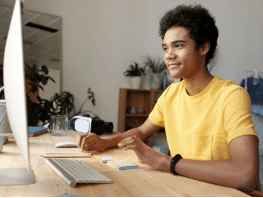
Bachelors Of Computer
Science
The world is changing at an ever
quickening rate, which means
that a lot of knowledge becomes.
Learn More

Bachelor Of Art,Science & Dance
The world is changing at an ever
quickening rate, which means
that a lot of knowledge becomes.
Learn More

Bachelor of Food Science
and Nutrition
The world is changing at an ever
quickening rate, which means
that a lot of knowledge becomes.
Learn More

Bachelor of Health and
Medical Science
The world is changing at an ever
quickening rate, which means
that a lot of knowledge becomes.
Learn More
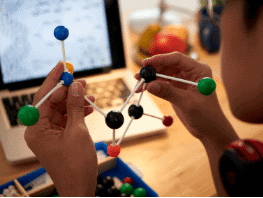
Bachelor of General Studies
(Science)
The world is changing at an ever
quickening rate, which means
that a lot of knowledge becomes.
Learn More

Bachelor of Information
Studies (with specializations)
The world is changing at an ever
quickening rate, which means
that a lot of knowledge becomes.
Learn More

DCA (DIPLOMA IN COMPUTER APPLICATION):
DURATION 6 MONTHS
DTP (Diploma in Computer Application) Course: Learn essential computer skills, from MS Office to graphic design, in this comprehensive program. Boost your career prospects and computer literacy. Join us today!
- ENGLISH TYPING
- WINDOWS OPERATING SYSTEM
- MS PAINT
- MS WORD (MICROSOFT OFFICE WORD)
- MS EXCEL
- MS POWERPOINT
- INTERNET
Detailed Syllabus
ENGLISH TYPING
Overview: Are you looking to improve your typing skills, whether you’re a beginner or an experienced typist? Look no further than our Typing Tutor course! With nine different courses designed to accommodate all skill levels, you can steadily enhance your typing proficiency. From mastering the basics to achieving touch typing expertise, we provide a comprehensive learning experience through examples, word drills, and engaging games. Whether you’re just starting or aiming to boost your speed, our Typing Tutor has something for everyone.
Course Details:
- Complete Touch Typing Course: Start from the fundamentals and progress step by step, gaining familiarity with your keyboard.
- Speed Building Course: Hone your typewriting skills once you’ve grasped the basics, perfect for both novices and experienced typists.
- Numbers Course: Learn to type numbers with accuracy and speed.
- Special Character Keys Course: Master the special characters on your keyboard for enhanced typing efficiency.
- Numeric Keypad Course: Become proficient in using the numeric keypad for numeric data input.
WINDOWS OPERATING SYSTEM
Overview: Windows is a user-friendly graphical operating system developed by Microsoft. It offers a versatile platform for various tasks, including file management, software execution, gaming, video playback, and internet connectivity. Windows serves both home computing and professional work environments, making it a widely used operating system globally.
LATEST VERSION OF WINDOWS
Overview: Windows 11, released on October 5, 2021, represents the latest major iteration of Microsoft’s Windows NT operating system. It introduces new features and improvements to enhance user experience and performance.
NOTEPAD
Overview: Notepad is a simple yet essential word processing program developed by Microsoft. It enables users to edit text within computer files. Since its inception in 1985, Notepad has been a fundamental part of the Windows operating system.
MS PAINT
Overview: MS Paint, like Notepad, is another long-standing inclusion in Microsoft Windows since 1985. It serves as a basic graphic editing application, allowing users to create and modify images with ease.
MS WORD (MICROSOFT OFFICE WORD)
Overview: Microsoft Word is a prominent word processing application within the Microsoft Office Suite. This versatile software empowers users to create, edit, and save documents. With features like spell and grammar checking, word count, speech recognition, and more, it caters to diverse document needs.
MS EXCEL
Overview: Microsoft Excel is a powerful spreadsheet program designed for recording and analyzing numerical data. Organized into columns and rows, it simplifies data management, aiding tasks such as research data analysis, survey results, and bibliography organization.
Key Features:
- Data Management: Excel streamlines the organization and analysis of extensive data, enhancing the identification of patterns and conclusions.
MS POWERPOINT
Overview: Microsoft PowerPoint is a widely used presentation program compatible with both Windows and Mac OS. It finds applications in various fields, including business, education, and training, allowing users to create engaging presentations.
INTERNET
Overview: The Internet is a global network of interconnected computers that revolutionized communication and information access. Pioneered by American computer scientists Bob Kahn and Vint Cerf, the Internet’s foundation lies in the TCP/IP protocol. This innovation facilitated the evolution of ARPANET into the modern Internet we use today.
Key Figures:
- Bob Kahn (1938–): Co-developer of TCP/IP, critical for data transmission in networks.
- Vint Cerf (1943–): A key contributor to the Internet’s development, credited with the first written use of the term ‘internet.’
Birth of the Internet: On January 1, 1983, the Internet officially came into existence. Before this date, diverse computer networks lacked a standardized method for communication. The introduction of the Transfer Control Protocol/Internetwork Protocol (TCP/IP) established a common language for data transmission, marking a pivotal moment in the Internet’s history.
Basic Word Course Syllabus:
Course Topics for Introduction to Word:
-
Introduction to Word -
Page Setup (Margin, Orientation, Columns, Page size) -
Save & open a document -
Create a new document -
Breaks (Page Break & Column Break) -
Hyphenation & Line Number -
Document Formatting(Change in font, change in font size, highlighting text and change in text color) -
Change case -
Format Painter -
Strikethrough, Double Strikethrough, Small Caps, All Caps -
Bold, Italics & Underline -
Subscript & Superscript -
Indent & Line spacing options -
Working with Tables -
Bulleted and Numbered List -
Change Text Direction -
Change Text Direction -
Find and Replace -
Spell Check -
Working with Text Box -
Header and Footer -
Draw a Shapes -
Working with images in the document -
Add a Drop Cap -
WordArt and Watermark -
Page Border and Page Color -
Business Bills, Invoices, and Receipts
Featured Courses
Explore our featured courses, including Basic Computer, MS Office, Excel, and PowerPoint. Join us to boost your digital skills!

Basic Computer Course
Master essential computer skills with our Basic Computer Course. Learn MS Office, Excel, PowerPoint, and more. Start your digital journey today!
Graphic Designing
Unlock your creativity with our Graphic Designing Course. Learn Photoshop, Illustrator, and design principles. Join us for a visual journey!
Tally ERP
Unlock financial expertise with our Tally ERP Course. Learn accounting, taxation, and payroll. Elevate your career with Tally ERP training!
Digital Marketing
Unlock digital success with our comprehensive Digital Marketing Course. SEO, Social Media, PPC, and more. Join us to boost your online presence!
Featured Courses
Explore our featured courses, including Basic Computer, MS Office, Excel, and PowerPoint. Join us to boost your digital skills!

Basic Computer Course
Master essential computer skills with our Basic Computer Course. Learn MS Office, Excel, PowerPoint, and more. Start your digital journey today!
Graphic Designing
Unlock your creativity with our Graphic Designing Course. Learn Photoshop, Illustrator, and design principles. Join us for a visual journey!
Tally ERP
Unlock financial expertise with our Tally ERP Course. Learn accounting, taxation, and payroll. Elevate your career with Tally ERP training!
Digital Marketing
Unlock digital success with our comprehensive Digital Marketing Course. SEO, Social Media, PPC, and more. Join us to boost your online presence!
Quick Contact
If you have any enquires,
email us using the form and
we will get back.
-
info@domain.com -
+91-7467048024 -
Dehradun, Uttarakhand
Leave A Message
And we will get back to you soon!